AT&T U-verse is an Internet, TV (IPTV), and phone (VOIP) service delivered primarily by fiber and existing copper. This article is targeted at consumers who would like a little bit of light shed on the in-home hardware (what it does, how it works, and the different ways it can be set up) and wiring options.
- … the U-verse offering, visit the AT&T U-verse website
- … the technology behind U-verse, see the AT&T U-verse article on Wikipedia
- … how the 2Wire 3800HGV-B deals with public/static IP addresses on your local area network, see my other article: AT&T U-verse — A Network Geek’s Perspective
A Quick Look at How U-verse Usually Makes it to Your Home
AT&T primarily uses optical fiber as the data pipeline to deliver all of these services to your neighborhood. Somewhere in your neighborhood there will be a VRAD, a cabinet with equipment responsible for distributing the services to each of the nearby homes using the existing copper phone lines running to those homes. That is, fiber is the pipeline to the neighborhood VRAD, and then existing copper is used from there to your home. This is the most common setup and is called fiber-to-the-node (FTTN), illustrated below.

The total bandwidth over the copper between the VRAD and your home (which is usually VDSL) is up to 24Mbps down and 3 Mbps up. TV (while you’re watching or recording) will use up to 7 Mbps of that bandwidth, and phone calls use a negligible amount. Your Internet throughput may be limited by the service level you pay for or by the line quality/distance with the VRAD.
Introducing the 2WIRE 3800HGV-B Residential Gateway
The device they provide, a 2Wire 3800HGV-B “Residential Gateway”, is responsible for a lot:
- VDSL/ADSL2+ modem: The built-in modem connects to and communicates with the neighborhood VRAD. TV, Internet, and phone are all IP-based and go through this modem (usually). This modem works with either the RJ-11 “Phone Line” jack or the coax “Cable Line.”
- TV: Mostly just passes IPTV through from the WAN (the outside/modem connection) to the set-top boxes. The connection to the set-top boxes may either be over coax or existing Ethernet cabling / LAN.
- Phone: Providing VOIP-based phone service to the home. Internal hardware allows plain-old-telephones to be hooked up to the device (over your existing phone wiring) and calls are made and received just as they were before.
- Internet: Much like many existing DSL and cable modems/gateways, provides Internet for your computers and other devices using your wired Ethernet network, its Wi-Fi capability, or HomePNA over coax. It may perform routing, NAT, firewalling, DHCP, DNS, and more.
You might notice that there are a couple ways for U-verse service to get into this device — coax “Cable Line”, RJ-11 “Phone Line”, and the not-yet-mentioned WAN “Broadband” port. Then, there are two ways for TV to come out — coax cable and local Ethernet. And then there’s networking over Ethernet, Wi-Fi, or HomePNA. So, the device is very flexible; designed to make it easy to work with just about whatever current wiring you already have.
A Close Look at the 3800HGV-B’s Connectors
- Power – Instead of the usual, plain AC/DC adapter, they’ll provide an AC/DC adapter with batteries. This helps ensure that the gateway continues to function during a power outage so that you’ll be able to make phone calls.
- Reset – A reset button to reboot the device, or to restore all settings to default.
- Cable Line – May be used for either:
- Outbound TV: If U-verse is coming in through the Phone Line or Broadband port, then this will probably be how TV is delivered to the U-verse set-top boxes (STBs), because coax cable will probably be what already runs to TV locations.
- Inbound U-verse: If U-verse is coming in to the home using coax cable, then this will be the DSL modem port. I think a splitter will be used if coax will also be used with the set-top boxes.
- USB PC – A USB network interface allowing you use the Internet over USB instead of Ethernet on your PC or other devices. Very atypical.
- Local Ethernet – May be used for either or both:
- Internet for LAN – Internet to other Ethernet-capable devices (PCs, game consoles, Blu-ray players, etc.)
- TV – An alternative to (or in addition to) using the Cable Line (3), TV can be delivered to the U-verse set-top boxes over Ethernet/LAN.
- Broadband – An alternative to using the modem (Phone Line (7) or Cable Line (3) connectors). If another device is used as the modem or if U-verse broadband is delivered to the premises another way (e.g., Fiber-to-the-building in large multi-family buildings), then one may feed the broadband to the device this way, and this device acts as just a gateway instead of a modem and gateway.
- Phone Line (in) – This is the RJ-11 DSL modem port (inbound U-verse).
- to Phones (out) – Connects to plain old telephones in the home (usually by simply plugging into the existing phone wiring).
- (not pictured) Wi-Fi – Wireless Internet to Wi-Fi devices (PCs, game consoles, Blu-ray players, mobile phones, etc.)
My setup
Here’s what you can see is hooked up to this device in the photo above:
- 7. Phone Line (in) – Pretty much wired directly to the U-verse VRAD (technically, via my jack to the demarc/MPOE, which is wired to the VRAD through a cross-connect box; or service area interface (SAI)).
- 8. to Phones (out) – wired to all of the phone jacks (and thus phones themselves) in the home (using a 110 block as an oversized splitter).
- 5. Local Ethernet
- One to my “Internet” switch, to which some personal servers are connected (routed; I have a public/static IP block)
- One to my “intranet” switch, to which workstations are connected (NAT’d)
- Two go to the TVs; two U-verse set-top-boxes.
More details about this device on my LAN at: AT&T U-verse — A Network Geek’s Perspective
And one last photo of it in my messy telecom closet:


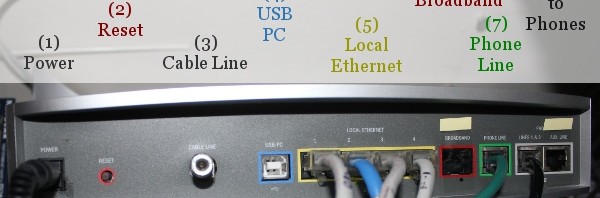

Leave a Reply